General Information
How-To
How do I record my presentation in the One Button Studio?
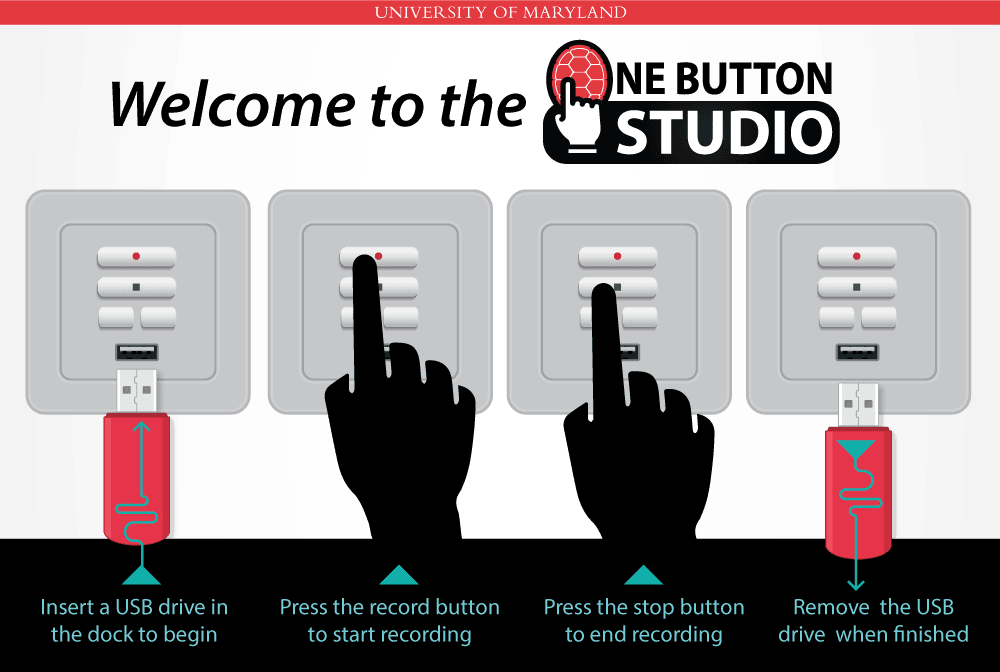
The light indicator on the touch panel will flash while the video is downloading to your flash drive. When the indicator light stops flashing, you’re done!
For more in-depth instruction, please click here.
Find
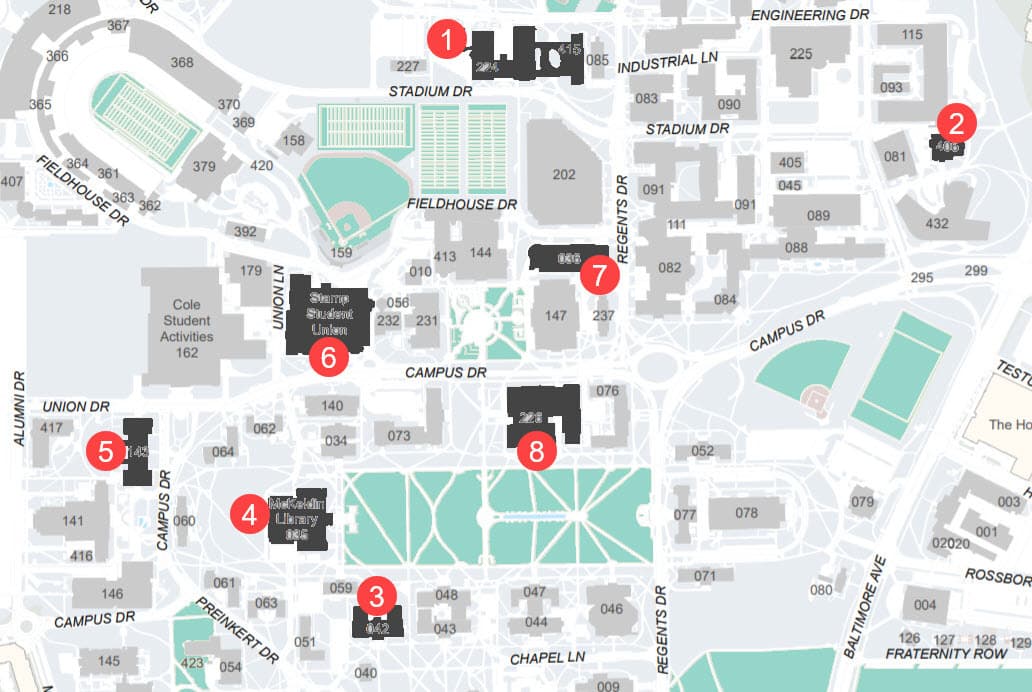
Click the building name to access the OBS scheduling website.
| # | Building | Room |
|---|---|---|
|
#
1 |
Building
|
Room
1400A |
|
#
2 |
Building
|
Room
1113 |
|
#
3 |
Building
|
Room
0103 |
|
#
4 |
Building
|
Room
1100A |
|
#
5 |
Building
|
Room
0227A |
|
#
6 |
Building
|
Room
2101 |
|
#
7 |
Building
|
Room
1132 |
|
#
8 |
Building
|
Room
0105A |
